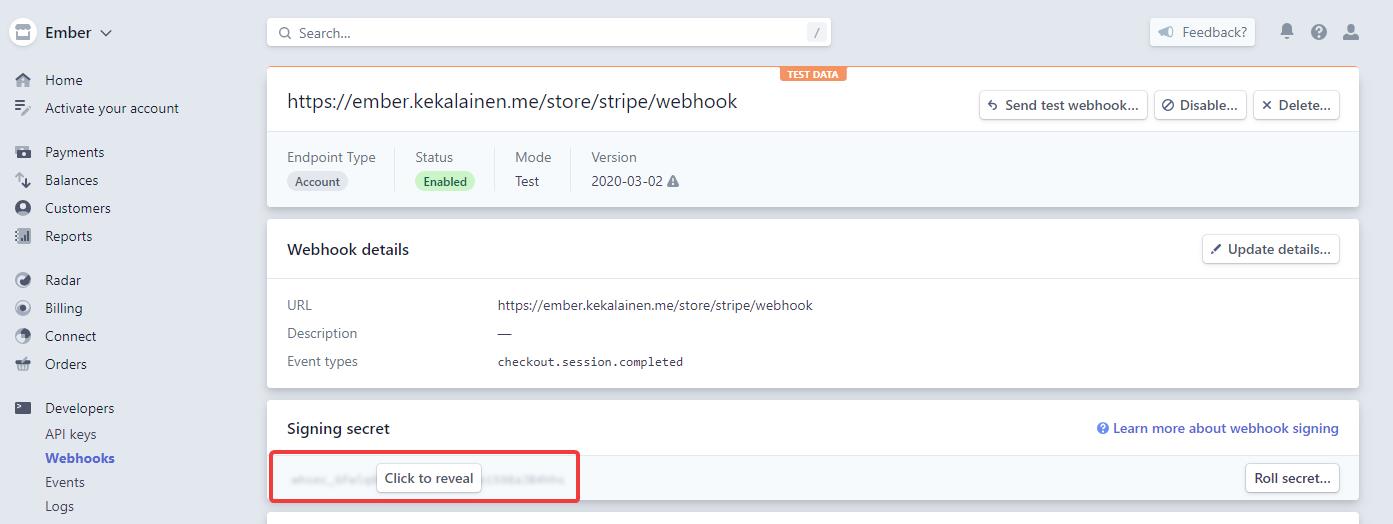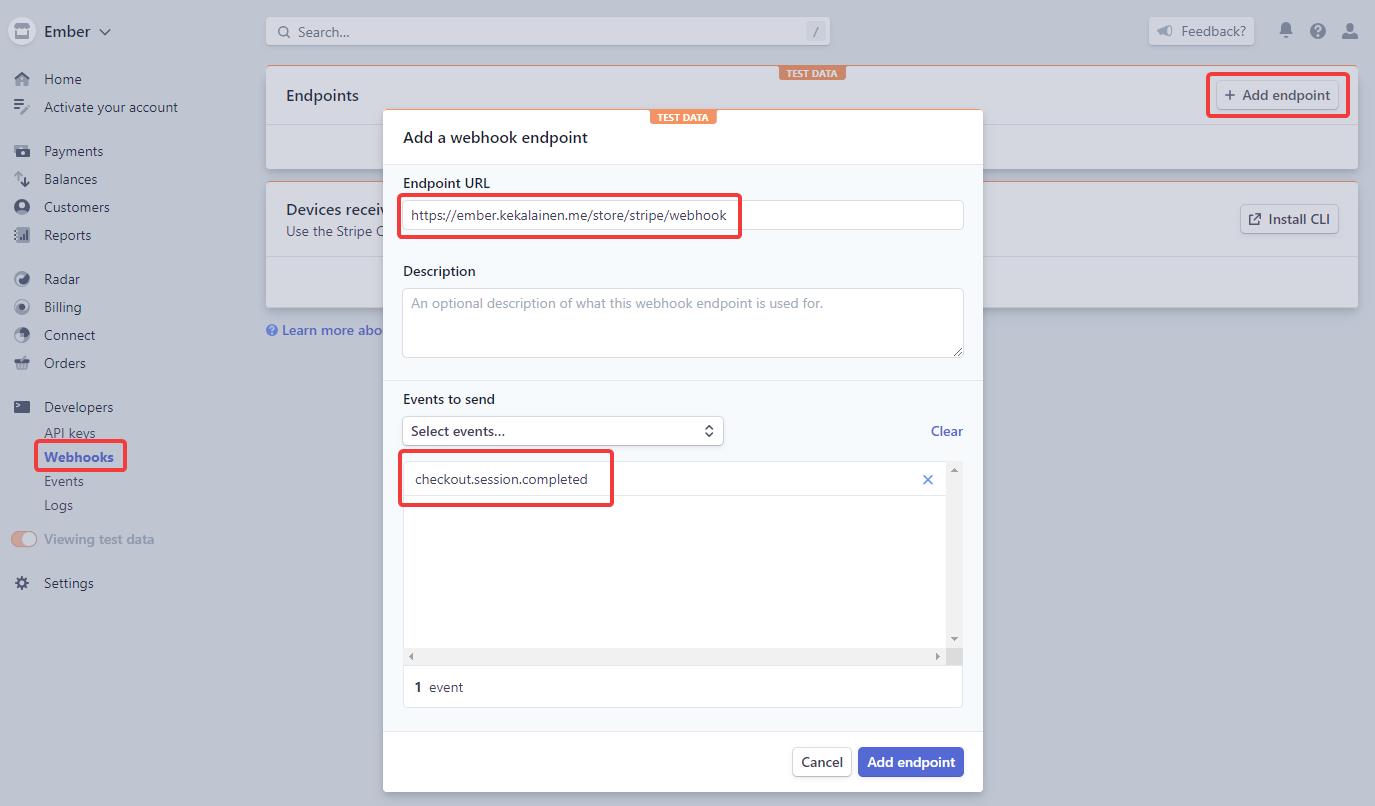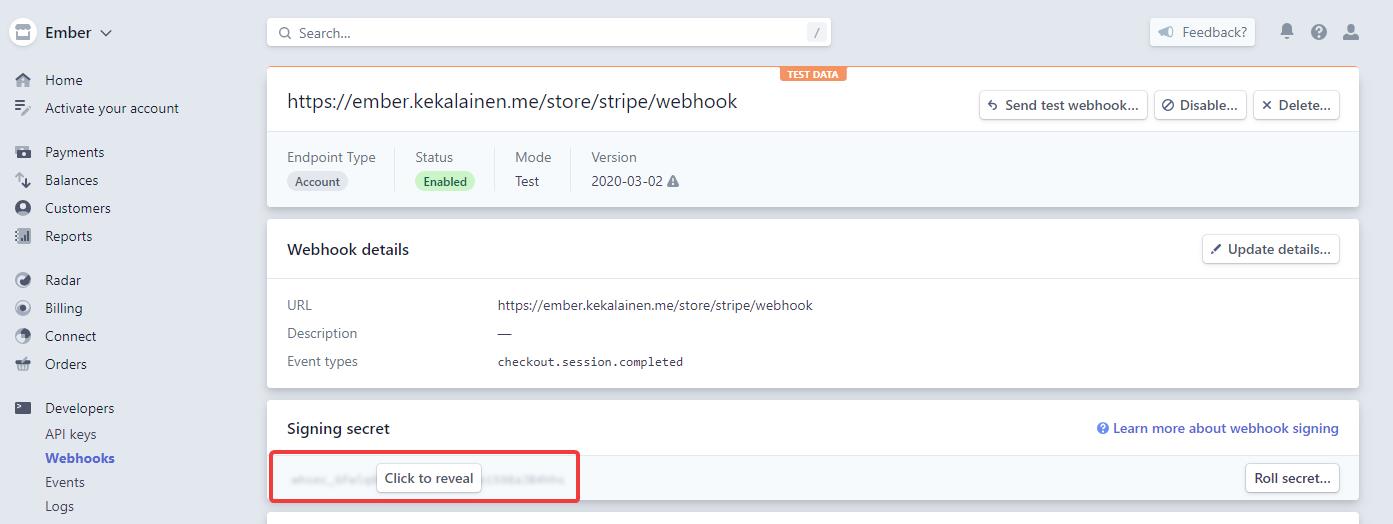Store payments: Stripe
Ember configuration
- Navigate to Admin > Store and select the Settings tab.
- Click on the Save button.
Stripe configuration
- While still in the Settings tab, copy the Webhook Endpoint URL.
- Browse to the Webhooks pageopen in new window in Stripe's dashboard.
- Hit Add endpoint and enter the URL you copied earlier.
- Choose
checkout.session.completed and charge.dispute.funds_withdrawn from the Events to send dropdown. 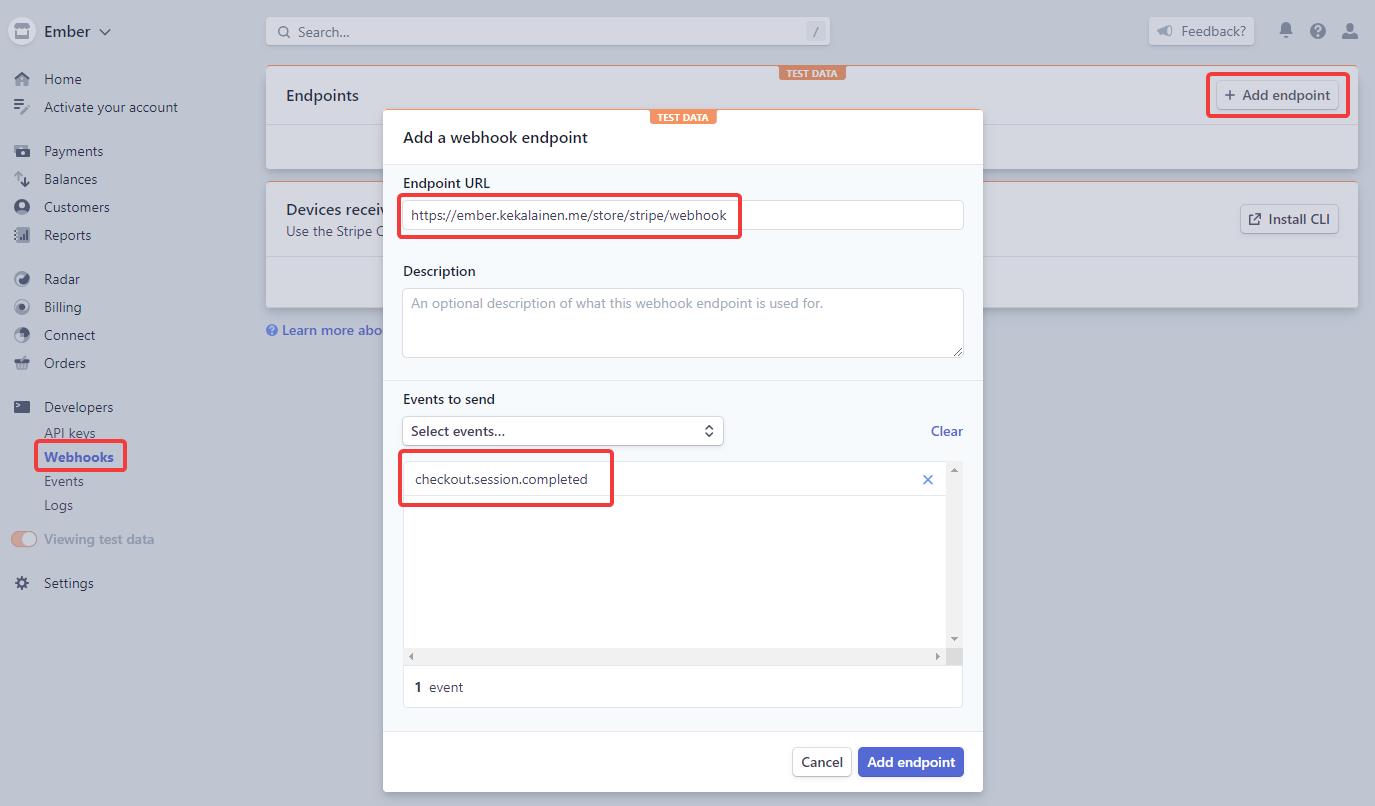
- Retrieve the Webhook Signing secret from Stripe's dashboardopen in new window and enter it in Ember's configuration.