Store packages
- Navigate to Admin > Store packages, select a server and click on the
+icon in the top left of the store package manager. - Input fields will appear. Populate the fields with the details of the package.
- Cost for the package in credits (100 credits = 1 unit of the selected currency).
- On the Actions section you can configure the actions that will be run when the package is applied, for instance assigning a role and executing custom Lua.
TIP
To make packages redeemable on multiple servers, assign the same token for the servers in the integration plugin/addon configuration (while retaining unique tokens in Admin > Servers).
Example configuration
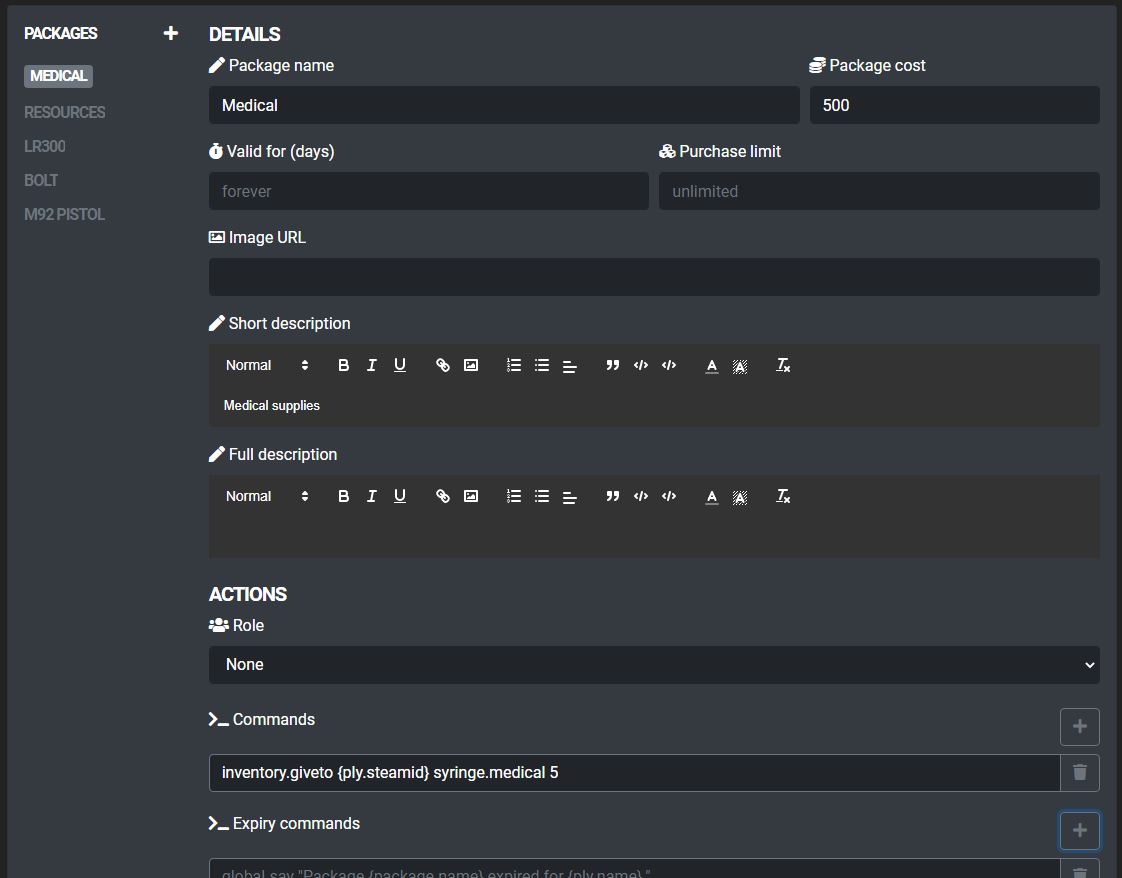
Package actions
Store packages may contain actions to be executed on the web server or on the game server associated with the package.
Phases
The store package purchase ("package instance") lifecycle is divided into three phases: redeemable, active and expiring. Each package action is associated with a single phase.
- Redeemable actions execute once after the purchase/grant of a package instance. Newly created actions are executed for all existing owners during the validity of their package instances.
- Active actions execute every time a package instance's owner connects to the associated game server during the validity of their package instance.
- Expiring actions execute once after the expiry of a package instance. Newly created actions are executed only for package instances expiring after their creation.
TIP
Renewal
Renewing an active or redeemable package instance sets its phase as expiring and creates a new redeemable instance, summing the remaining and new validity period.
User presence
Some actions allow specifying a user presence requirement.
User-presenceless ("offline") actions are executed regardless of the target user's presence on the game server.
LIMITATIONS
Hibernation
Empty servers cannot poll for actions and therefore do not execute them regardless of their user presence requirement. If RCON and the task scheduler is configured, some offline actions may still be executed through console commands.
Action list
Below is a partial overview of the package actions available.
Role (grant/revoke)
- The specified role will be
- granted to the user on the web instance immediately upon purchase
- revoked during a scheduler invocation or poll execution after expiry.
- A group with the name of the role's in-game equivalent will be assigned to / removed from the associated player in-game.
TIP
Role sync does not need to be enabled for package roles to be granted or revoked.
LIMITATIONS
Games which only support a single role per player
If a package role is revoked and the current in-game role cannot be determined (e.g. the player is not in-game and role sync is send-only or disabled) an arbitrary in-game role may be revoked.
See the implementation notes for more on how multiple roles are handled in single-role games.
(Remote) console command
Console commands are available for all RCON-configurable games.
TIP
Games with a native integration do not require RCON configuration as the command actions are also dispatched through the game API.
Attributes
Any attribute of the StorePackagePurchase model instance may be included in the command within brackets {}. Subattributes can be accessed with the . operator. Examples:
{user.name}{user.steamid64}{user.minecraft_uuid}{package.name}{package.cost_credits}
Example commands
Garry's Mod
say {user.name} ({user.steamid64}) redeemed package {package.name}
Minecraft
say {user.name} ({user.minecraft_uuid}) redeemed package {package.name}
Rust
inventory.giveto {user.steamid64} syringe.medical 5
Code
Using the code action you can integrate Ember with other addons which aren't supported out of the box.
Attributes are also supported for code actions.
Garry's Mod (GLua)
GLua is the programming language used for Garry's Mod addons.
Introductory documentation can be found here.
Example code
player.GetBySteamID64('{user.steamid64}'):Say("{package.name} was redeemed for me.")
Permanent weapons
Weapons which are given to the player on each loadout event during the validity of the package.
(Cannot be dropped in DarkRP when GM.Config.dropspawnedweapons is set to false.)