Roles & permissions
Managing roles
Roles can be managed using the role manager found in Admin > Roles.
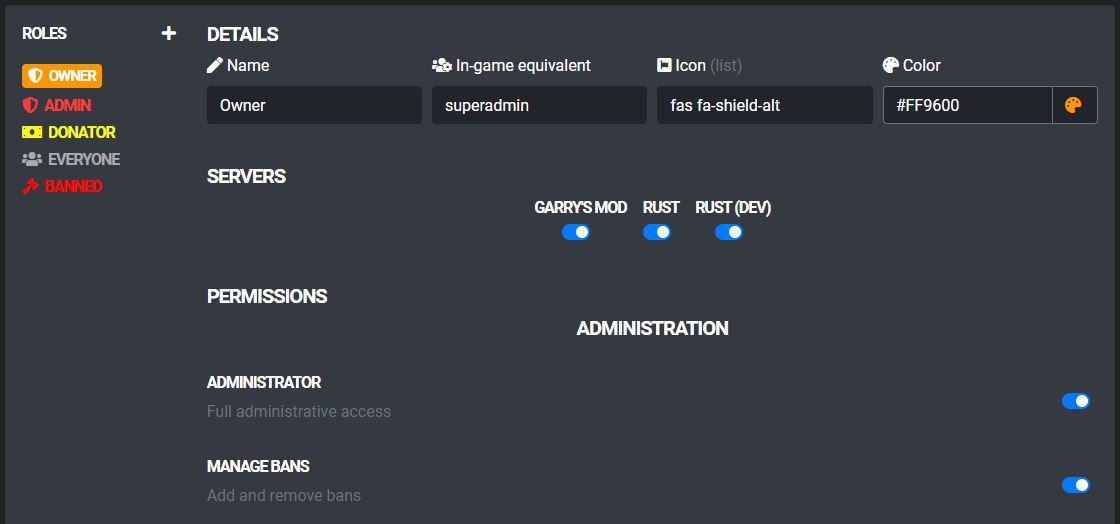
- A new role can be created from the plus icon on the top left
- Roles can be reordered by dragging and dropping them on the sidebar
- the most privileged roles should be on the top
Assigning roles to users
Roles can be assigned to users using the profile administration card visible to administrators on profile pages.
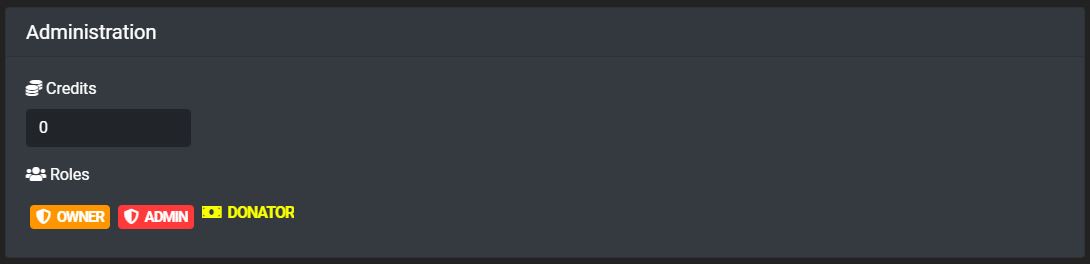
All roles are listed on the card. Clicking on one will grant/revoke it to the user.
Role sync
Roles can be synchronized into in-game groups and back using the integration addons/plugins. The in-game equivalent field on the role manager should be filled with the exact name of the corresponding role in-game.
The server group sliders on the role manager can be used to sync specific roles only on certain groups of servers.
LIMITATIONS
Some games (e.g. Garry's Mod) only support one role correspondent per player.
Roles are prioritized based on the hierarchy when synchronizing with a single in-game role.
See the implementation notes for more information.
Permission hierarchy
Role permissions follow a hierarchy.
- Every user has the permissions assigned to the
Everyonerole (despite it not being shown on profiles). - If a user has a role with a permission explicitly allowed, any other roles they might have with said permission disabled won't have any effect.
- Banned users (with the
globalorwebscope) only have the permissions granted to theBannedrole despite any other roles & permissions (including those from theEveryonerole) they might have normally.
Role management permissions
Roles follow a hierarchy based on their order in the role manager.
The manage roles and manage user roles permissions allow for managing the roles beneath the user's current role. Users can grant and revoke permissions which they inherit from any of their roles.
SUPER ADMINISTRATOR
The super administrator permission permits managing any role regardless of hierarchy and other permissions. The account using which you purchased a license for Ember is hardcoded to be a super administrator.
PRIVILEGE ESCALATION
The manage roles permission — particularly in conjunction with role sync, the manage server groups or the manage store packages permissions — can be exploited for gaining access to higher-order roles. Grant these permissions sparingly and consider pre-existing in-game roles when assigning servers to groups.
Forums DLC permissions
Forums DLC permissions function similarly to regular permissions. However, besides global permissions from the role manager it's possible to assign category- and board-specific permissions.
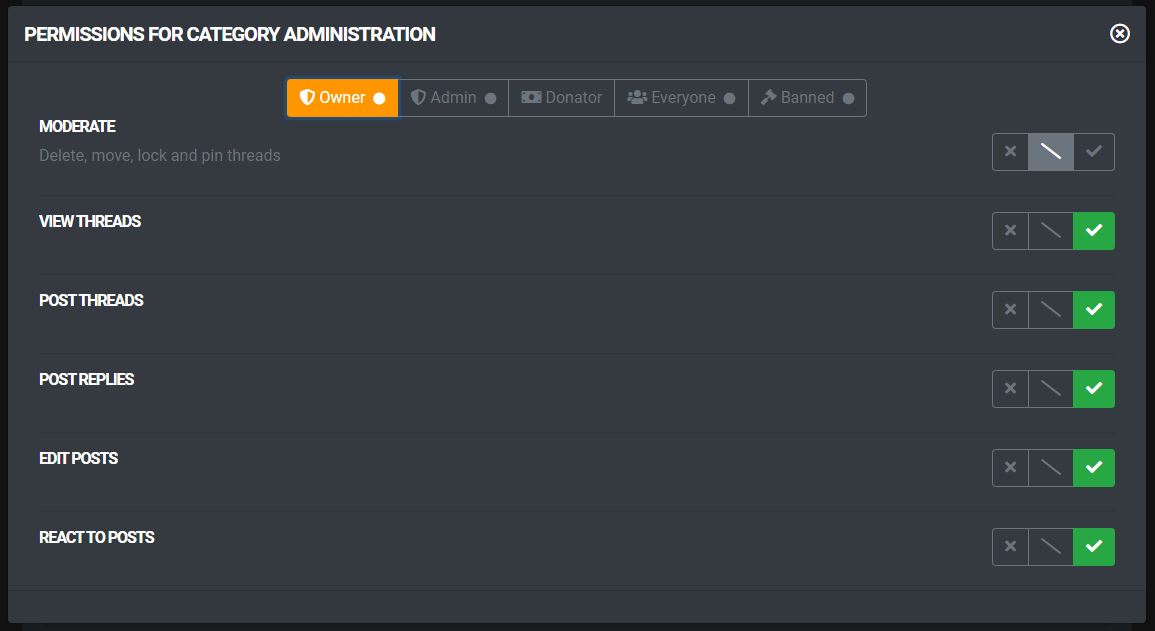
Rather than a switch, board/category permissions have three possible states (deny/inherit/allow). Permission inheritance: board permissions > category permissions > global permissions.
TIP
Threads in all categories/boards are viewable by default. To restrict access, deny the view threads permission for both the Everyone and the Banned role and grant it for roles that should have access.