OAuth
Here you can find OAuth configuration instructions to allow users to authenticate via third party providers.
TIP
By default, users can sign in only through Steam and use other providers to link accounts. To enable using other providers for authentication, set the Authentication provider to Any in Admin > General.
Steam
- register for a Steam Web API Key
- assign the API key in Ember's
config.phpfile
Discord
- create an application on Discord Developer Portal
- copy the client ID & client secret from the OAuth2 tab to Ember's
config.phpfile - assign a redirect to
http(s)://example.com/auth/discordfrom the OAuth2 tab- replace
example.comwith the domain of your Ember installation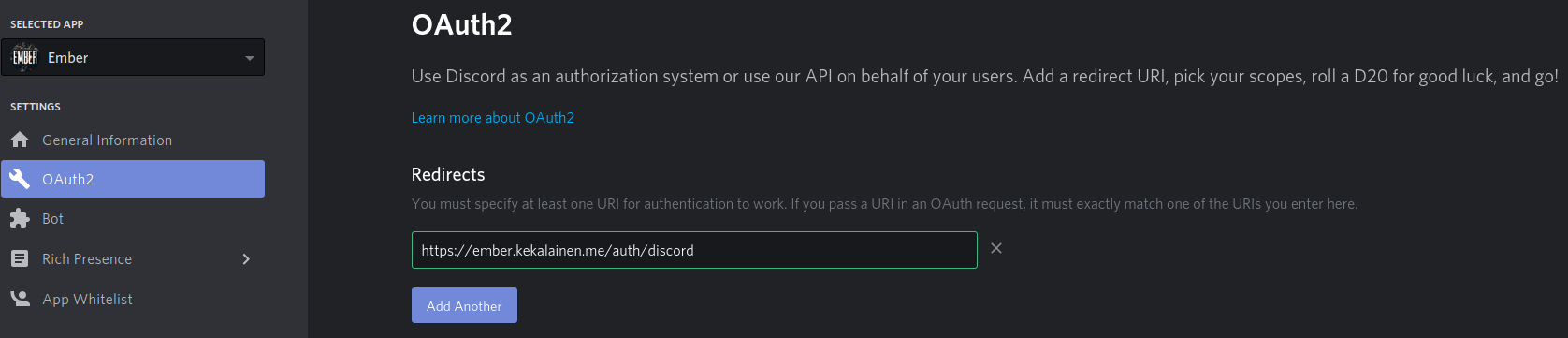
- replace
TIP
It's possible to add members to your Discord guild after the OAuth flow. To enable the feature, fill out the bot_token and guild_id fields in Ember's config.php file. A corresponding bot needs to be a member of the guild with the CREATE_INSTANT_INVITE permission.